How I Use ExitLag To Reduce Lag In My MMOs
I know you’ve all had moments where you sat there and thought to yourself, “Man, I wish my ping wasn’t so bad in this game.” We’ve all had them.
You’ve tried tweaks, optimizations, tips you found while Googling.. and came up empty handed.
That’s where I come in..
I’ve tried my fair share of “fixes”, “tips” and gaming VPN services just like this and after some trial and error, I’ve come to realize that there aren’t very many ways to circumvent lag and ping issues.
I’ve seen services advertised online suggesting that they’re capable of reducing lag, ultimately improving the user-experience but after paying for 2 or 3, which I won’t name here to avoid any issues pertaining to slander or.. legal issues, I came across ExitLag.
I Googled around, checked some YouTube videos to see what people had to say about the gaming VPN and like the others, went in fully expecting to be disappointed.
So I was therefore surprised to learn that for once, people weren’t just talking BS.
My wife MrsStix loves Blade and Soul, so I figured that would be my first stop.
As you can see, my ping averaged a solid 130 for the most part, with small drops to 126 and small spikes to 136. While not terrible, it’s still enough to cripple me against other players with lower ping.

After activating ExitLag and re-booting Blade and Soul, I noticed quite a decent decrease in latency. While not as considerable as most of these websites and services claim “Improve your ping by 90%!!”, I noticed a steady drop from 130 average down to 100.
My ping would dip down to 88-89 at times and spike upwards of 110 but on average, ExitLag successfully dropped my latency in Blade and Soul by an average of 30.

Being a huge fan of Final Fantasy XIV myself, I decided I’d attempt it next.
There’s nothing more irritating than not being able to dodge boss AoEs because you’re delayed by a second and your input isn’t registered in time and therefore effectively doesn’t go through.
While I’m unable to actually show ping in-game in Final Fantasy XIV, I am tracking it outside using my resource monitor and the results were actually even better than in Blade and Soul.
Which left me wondering, if it improved my performance in MMORPGs by around 25-30%, then how would it fare in another game my wife and I both enjoy that isn’t an MMO?
So, I booted up Overwatch and ran two games.
The first game I played without ExitLag and my latency was at a solid 90-95. Again, not terrible but nothing great either.

I then loaded ExitLag, let it do its thing, and saw a drop in latency all the way down to an average of 61-67. That’s a drop of almost 30, which was actually rather incredible.

I definitely did not expect to see such good results from a service that costs you $6 bucks a month.
From what I could find out online, ExitLag connects users through 5 simultaneous routes choosing the route with the lowest ping and substituting it with the next route if one happens to go down.
This way you’re always connected and your performance is always improved even should 1 or 2 routes suddenly collapse.
ExitLag itself is very easy to use.
Just scroll down to your game, select a region, click “Apply Routes”, then load the game.
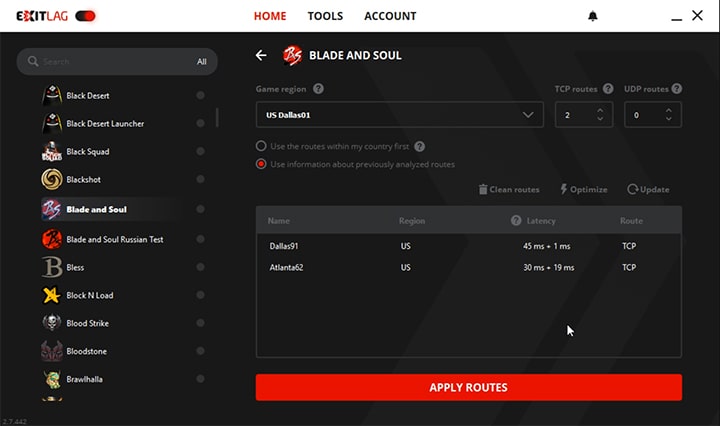
While in-game you’ll see the region you selected and what the latency for each route is.
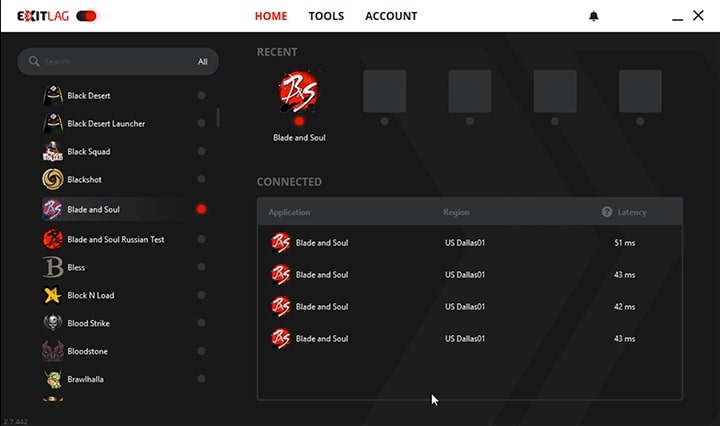
If you’re concerned about having to pay – even though it’s a small $6 fee – then don’t be. I opted for a free trial, like any user can, and that provides you the ability to try the service out before paying for it.
So, the first few days are actually free, making this a completely risk-free endeavor.
Do note though that like every VPN and, actually, service you purchase online, results may vary depending on where you are and what you play.
Just because it works like this for me doesn’t mean it will for you. You could end up with better, or worse results so proceed with that knowledge in mind.
Regardless, I haven’t found a better gaming VPN service online so far so if you’re looking for a fast, cheap, easy way of reducing ping.. then here you go. Try ExitLag out.
And no I don’t have an affiliate link or anything like that. I’m not profiting off of this, just suggesting a gaming VPN I’ve been using recently.


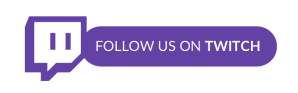











It’s worth noting also that now, more than ever, VPNs are a good idea.
In an age where more and more companies are outed for the shady dealings they have with their user’s data, a VPN adds another layer of protection for your privacy online, as well as potentially better gaming latency and (with many) the opportunity to play games that might otherwise lock you out from playing based on where you live.
[…] difference in latency before and after turning on the VPN so if you’re interested, you can head on over and read that […]