Guide: How to Download and Install Soul Worker Online in English!
My name is Stix, and today I want to walk you guys through how to go about downloading and installing Soul Worker Online in English!
We’ve been playing through Soul Worker quite a bit recently, and have had a lot, and I mean a metric ton of people asking, or even begging us to go into how to install the game. So here we are – with a guide on how to download and install Soul Worker.
If you’d prefer a nice, visual video guide – then simply watch the video. If, instead, you’d prefer a slower, written guide, then here you go.
Step 1
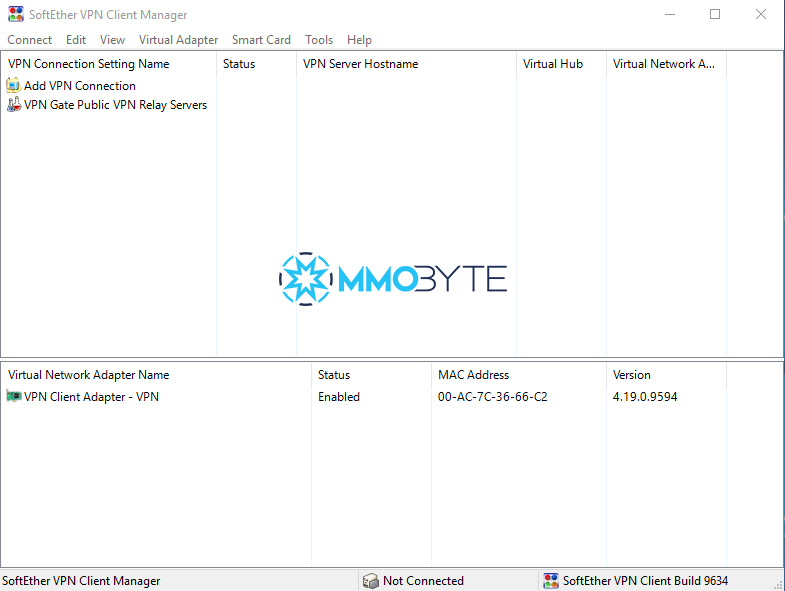
You’re going to need a VPN. I personally recommend SoftEther VPN. It’s fast, easy to use and most importantly for most of us – it’s completely free. You can get the software right here.
Step 2
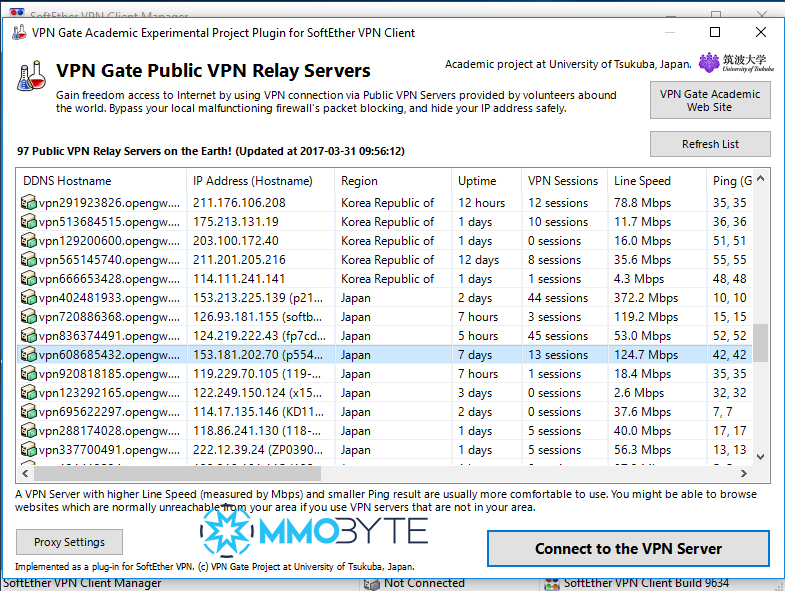
Next, you’re going to want to connect to a Japanese IP. Preferably one that has an uptime of several hours or more, has several people connected, and a good line speed. That way you’re sure the connection isn’t just going to randomly die on you, that there are other people connected to the IP, and that the connection is fast enough to successfully accomplish what you need.
Step 3
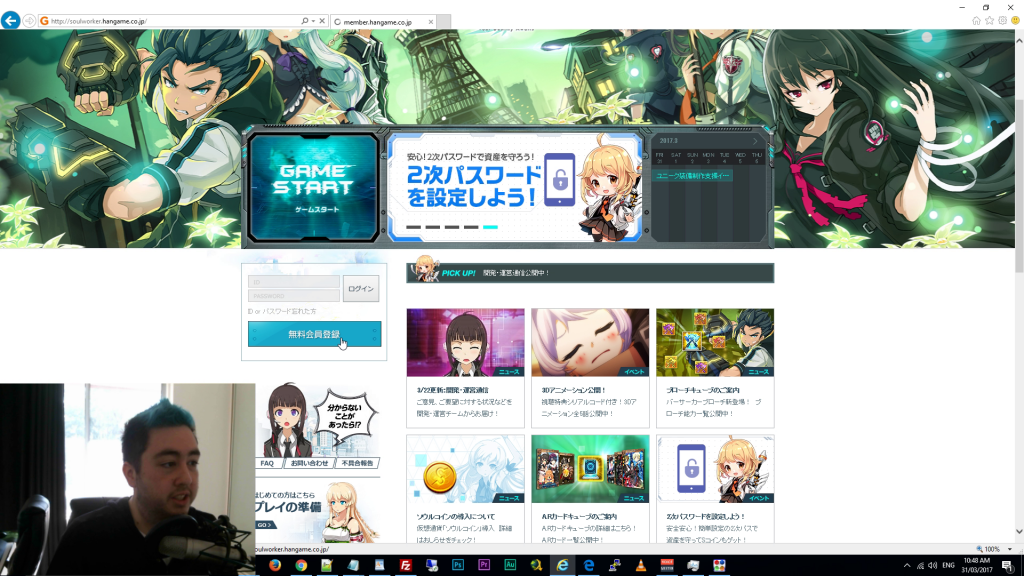
Now, you’re going to want to open Internet Explorer. Internet Explorer is the only browser that I’ve tested (between IE, Firefox and Chrome) that successfully allow you to register, download, and play Soul Worker through.
That being said, go ahead and boot up Internet Explorer and hop on over to the official Soul Worker website located at soulworker.hangame.co.jp
Step 4
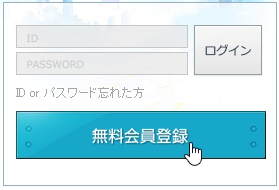
To register for Soul Worker, you’re going to want to go ahead and click the bottom blue button located in the sidebar on the left.
Step 5
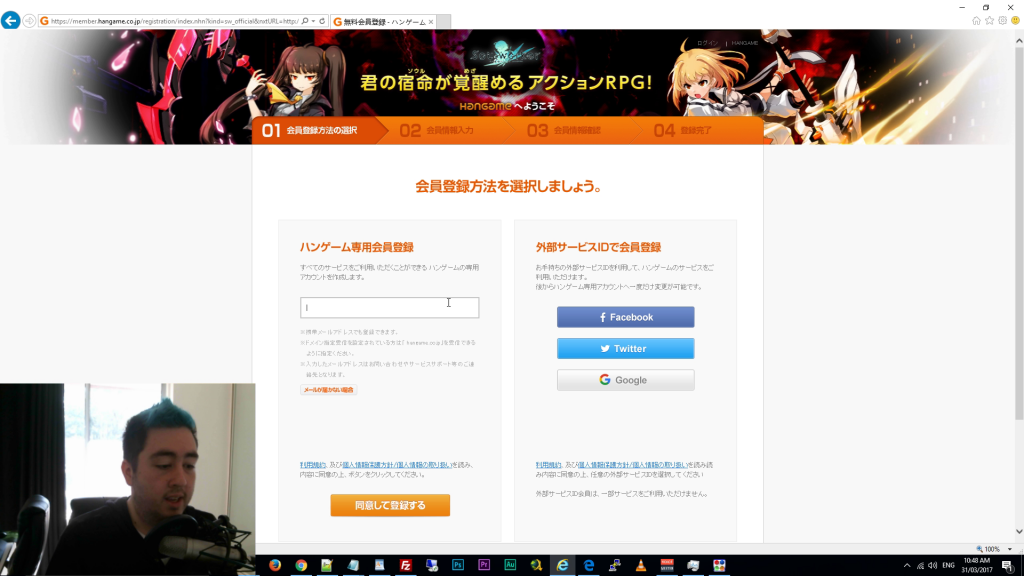
This will take you to another page that requires you to insert the email you wish to use to register for the game, and only the email.
Step 6

After inserting your email, go and verify your account registration information by going to the email you supplied – opening the email from register@hangame.co.jp and clicking the confirmation link they sent you (remember, once again, in Internet Explorer. Not FF or Chrome!)
Step 7
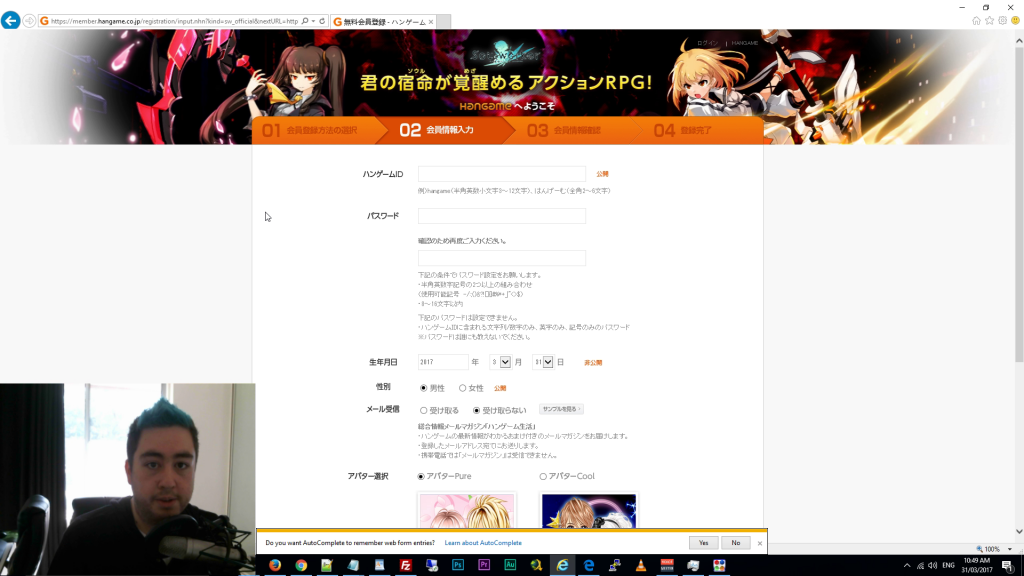
Clicking the confirmation email will take you a page featuring the remainder of the registration information you’ll be required to fill out.
They are, in order:
Username
Password
Confirm Password
Date Of Birth
N/A for the rest of them.
It should be fairly self explanatory at this point (sign up using the username/password/date of birth) and make sure not to forget them!
Step 8

After filling out all the registration information, scroll down and click the bottom orange button to proceed to the final part of the registration.
Step 9
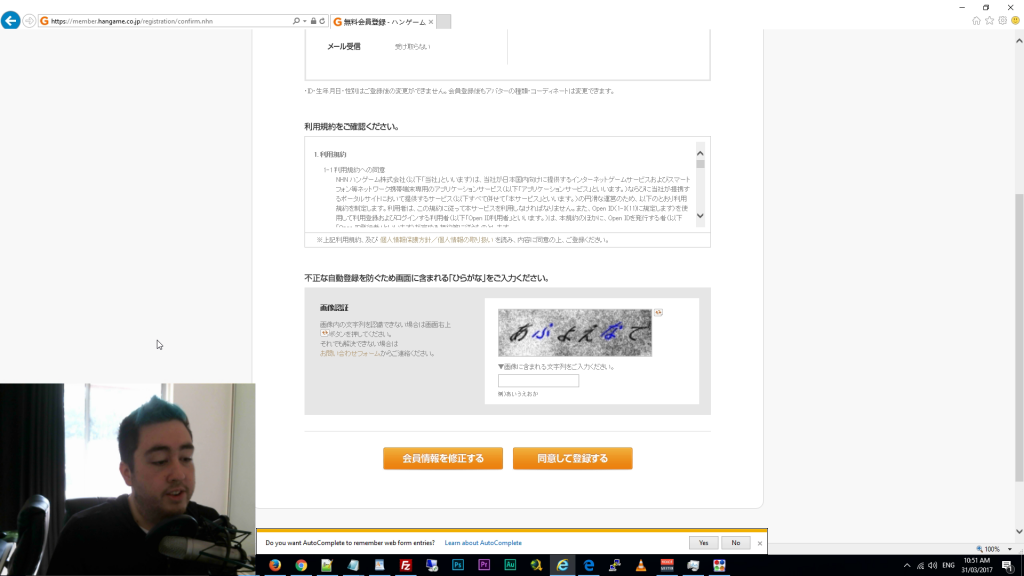
Now this is the more difficult part of the registration. What you are required to do is fill out a captcha to complete the account registration. Normally, this would be no problem at all. However, the captcha is completely in Japanese, meaning unless you read and write Japanese, you’re probably going to want to use a translator. I recommend using Google Translate for this, personally.
Step 10
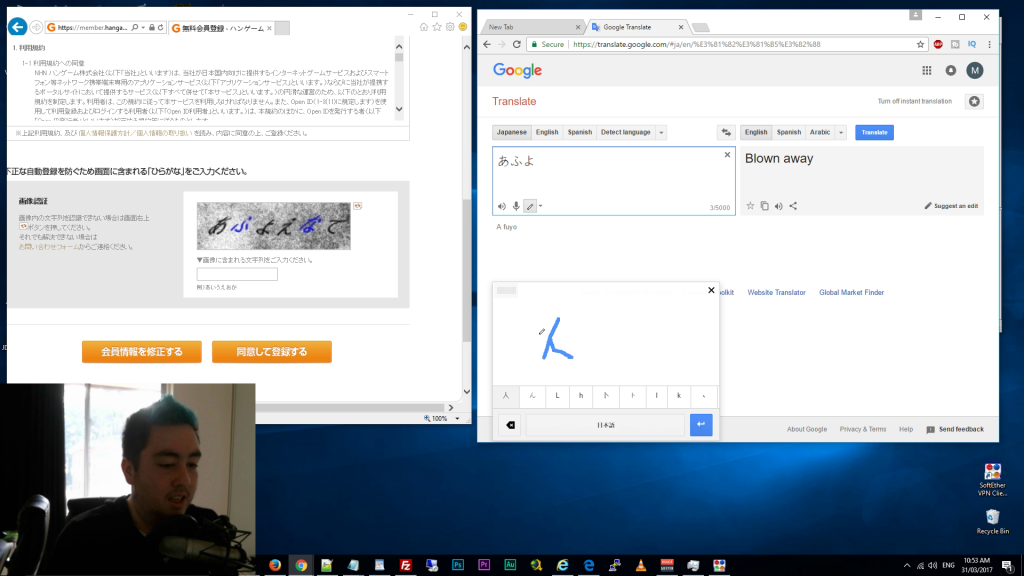
The easiest way I’ve found of completing the captcha is by opening up your IE browser and a separate (for example, Chrome) browser (or tab) with Google Translate open in it, click the little pen icon to turn on the Virtual Keyboard, and use your mouse to write in the Japanese characters.
Step 11
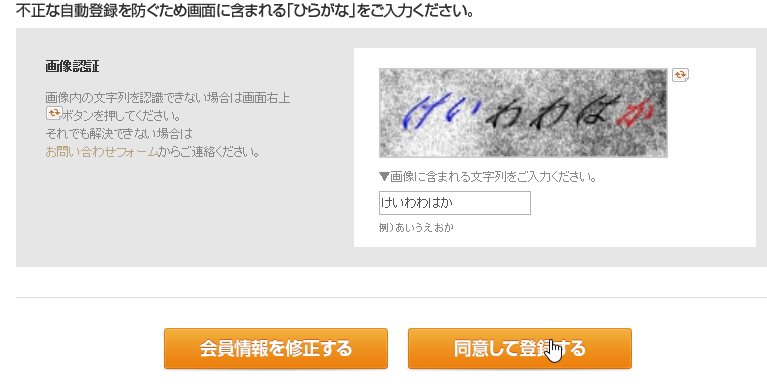
Once you’ve successfully filled out all the Japanese characters, simply copy them over and paste them into the Soul Worker website and click the bottom right orange button to “Confirm” your information.
Step 12

Now that you’re done with the registration, you’re going to want to head on over back to the homepage for Soul Worker where you should (hopefully!) already be logged in. If not, sign in using the panel on the left and click “Game Start”.
Step 13
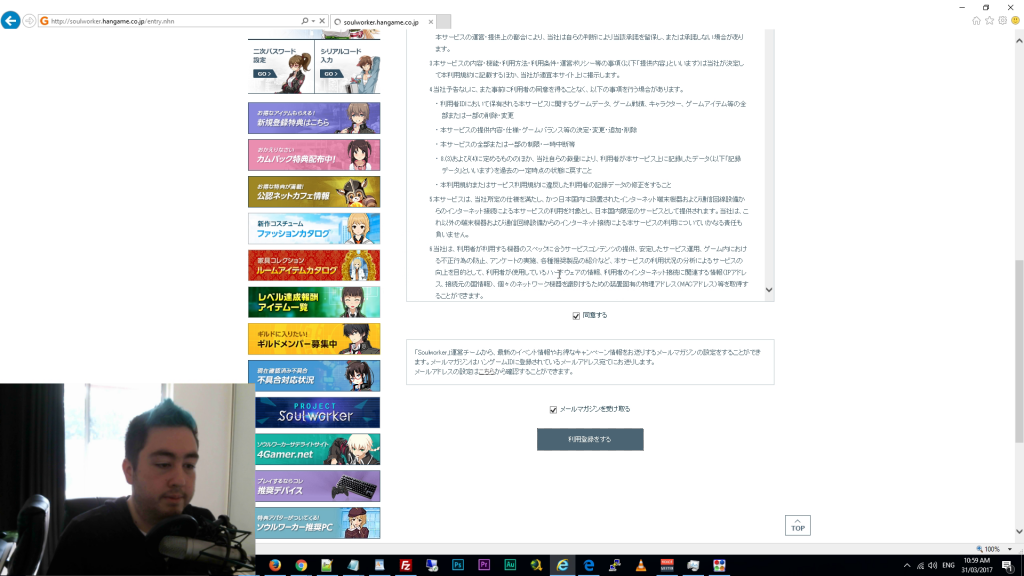
This is the final part of the registration – and the final thing you really need to do in order to play the game. Scroll down to the bottom of the page and click the Japanese text and check box at the bottom. It’s their Terms of Service, and like all MMOs, you are required to agree to their terms before playing. I’m honestly not sure why this was here, after the registration is already over, but.. eh.
Step 14
Finally, go ahead and click “Game Start” once again to be prompted to install an addon that is required to play Soul Worker Online. See, Soul Worker doesn’t give you an icon that you can simply click off of your desktop. Noo. Instead, you are required to log in to the website every time you want to play and click “Game Start”. This isn’t really a problem, but you are unable to click “Game Start” and open up the launcher without first having the software installed.
Step 15
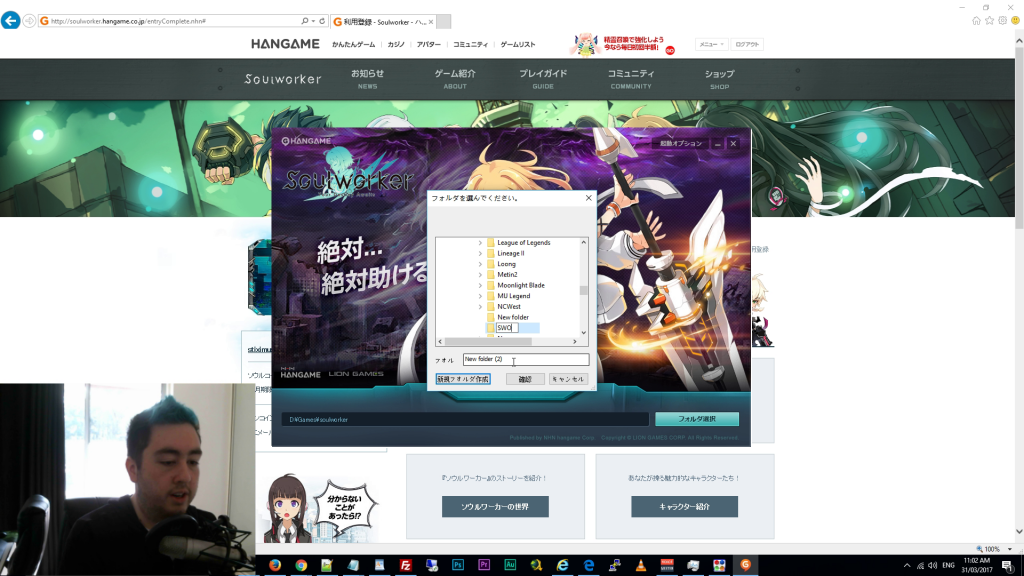
After installing the software and once again clicking “Game Start”, you finally get the opportunity to open the launcher. Navigate to the directory you want to install it to, or go ahead and let it install to the default directory if you would prefer.
Step 16
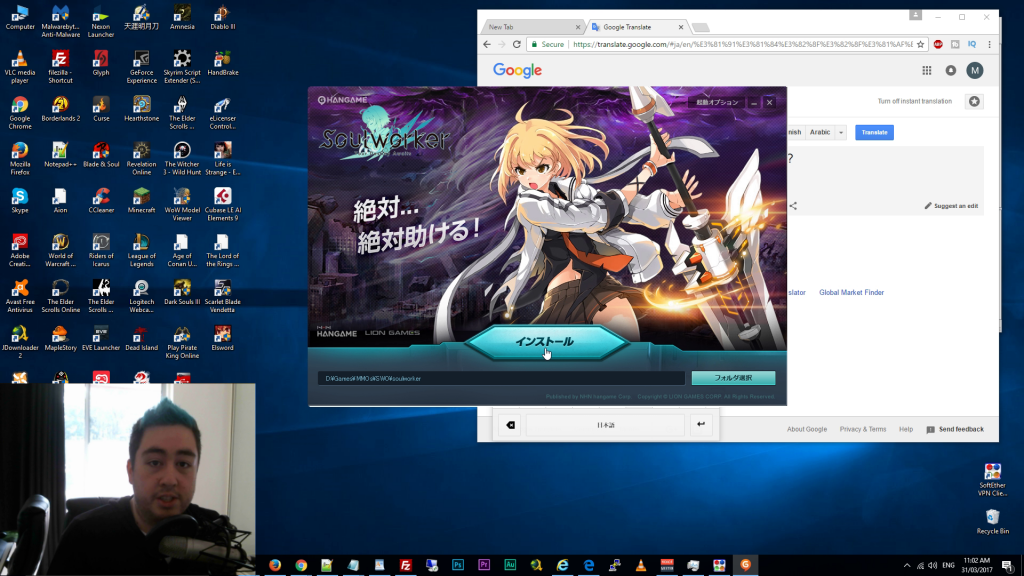
After selecting the directory, simply click the upper button to initiate the download and installation. Now, if you would prefer to use your own internet for the download then you must disconnect your VPN after clicking the button but before the download initiates! This can be a little tricky, as you are given only a few seconds to do it in, but if you need assistance just check the video – I show exactly how to do it!
Step 17
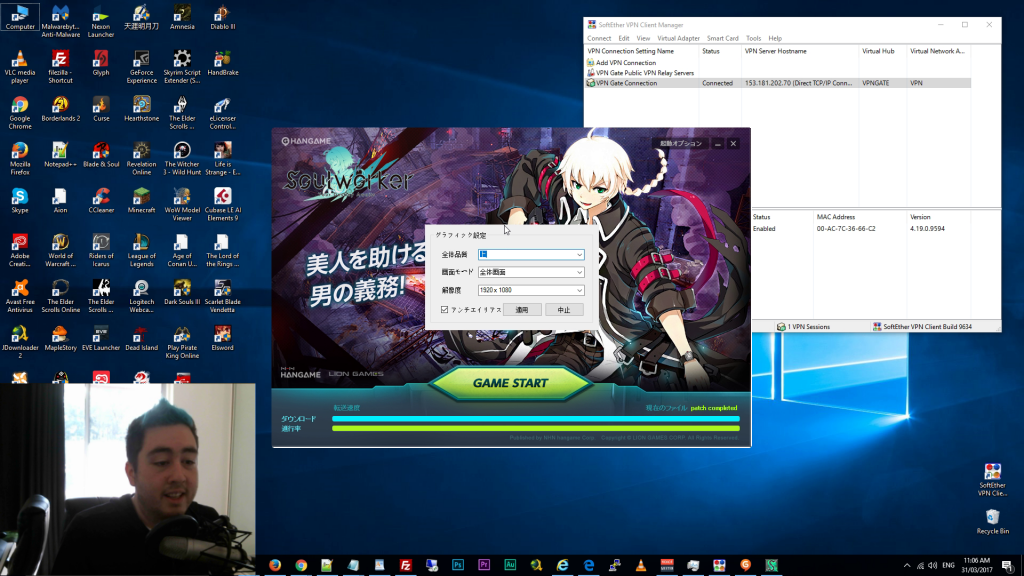
Once the download is complete, a popup appears asking for the default settings to run the game with. Now, there is an English patch that translates this along with the UI/items in-game but that is another tutorial entirely!
Simply leave the options as is (change the resolution though!) or mess around with the settings – either way, once you’re ready, go ahead and click the “Game Start” button.
Finally, Play Soul Worker Online!

And there you have it! Upon clicking Game Start – if you want to play with your own internet you can by simply disabling your VPN several seconds after clicking the Game Start button. If you have problems with timing this, simply refer to the video!
Otherwise, you’ve made it in-game! Everything should be working and should be peachy!
Easy registration, easy download, easy installation!
Now you can get into one of the best Action Anime MMORPG we’ve ever played!
If you have any problems with this please make sure to let us know both on Youtube and on here so we can help you get through them!
If absolutely necessary, we could even go as far as providing a backup of our 100% working files for everyone to download if too many people are having trouble download and installing the game.
Regardless, let us know if you managed to get in-game, and let us know if you found the guide useful! I’d love to do more in the future!

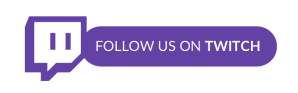











Hi c: thankyou very much for your guide I Really appreciate it, but I have this annoying downloading issue which is a game plugin v plugin thingy, everytime i am about to finish downloading the game, this error of plufin pops out, can you help me out please? :b
I always get this error as fuck T^T i am losing hope …http://static.hangame.co.jp/hangame/extra/gamestarter/hggamestarter.html
What error is it?
I think it its error 7001
Ah. Very common problem. Have you tried with the VPN on and the VPN off?
I tried it with the VPN on and restarted my cpu. It still fails.
Hello ByteStix. nothing happens for me on step 14 . I click on add ons and click on downloader pop up, and nothing happens, I already loosen the security in the internet explorer settings . can you help please
I am not seeing any change in the progress bar on the downloader for the game. So I am not sure if this normal or not. I do see the install directory and 5 GB of partially downloaded files.
*** Update ***
I just disabled my “Webroot” antivirus and the download started after a few seconds.
Thank you for the update!
I get a random error -7001- ????????????????????????????????????????????- [-1]
and it says message from webpage
Are you trying with or without the VPN on? Common problem if you don’t disable the VPN fast enough.
ohh ok so should i redownload? cuz I shut the download while it was 75% and when retrying it showed this error when it reached fully done
i have the same problem…i already started the game 3-4 times and now the client show this error…what i have to do?
i tried with japanese vpn and without it and nothing changed!!
Ok one more thing, in the vid when your download is over your vpn is on, so do I wait for the download to complete to put on vpn or do i turn it on a bit before the download ends.
So im not sure what im not doing right >_<
I installed the vpn program but its still giving me a IP block on the website even though the vpn says its connected?
internet explorer?
Yeah, like ANT said, IE is necessary!
Edge worked fine for me as well.
why theres no guide how to download for Closers Online?
haha we didn’t think one was necessary!
CAN U PLEASE MAKE A GUIDE HOW 2 DOWNLOAD CLOSERS ONLINE PLEASE?!?!
(m。_。)m ´cuz I´m 2 stupid 4 that
this was very helpful ByteStix. thanks a lot i enjoy playing it now.. ^_^
No problem, Jin! We were glad to have seen you in-game earlier, haha! Hope you’re having fun!
yeah nice seeing you in there too Stix with Wiggy.. i already have english patch! now its really lots of fun! Thanks a lot guys! 🙂
Hello i made two accounts already but i cant sign in just says my email/pasword isnt valid ?
I have written down both of them and i still cant log in.
Alright sweet i got it working, JUST one thing. it’s not in english…
no idea what have i done wrong…
The English patch will have a different guide. This was just to get the entire game set up and working.
hello can i ask why the patch set up getting so long ? my dl done already but the set up i see it keep repeating the same set up for almost 2 hrs
I succeeded in creating an account, but now when I press ‘Game Start’ an error message shows up and nothing happens. What do I do?
I’ve re-added the browser plugin, but no luck. I still get the error message when I press ‘Game Start’ afterwards.
Never mind! I went to eat and then I simply switched to another VPN server, pressed ‘Game Start’ and then it worked. I got to the terms and conditions and then the launcher showed up. Thanks for the guide Stix!
Glad you got it working! Have fun in-game! We’ve seen a lot of new players in it haha.
I did it in Crome you cna use Other stuff now
The VPN client when i open it, it does have the VPN gate relay servers option like you do.
Only the “Add VPN connection” option is there, is that common?
Does not*
same here
Hey, I got that 7001 error and now i’m stuck.
I followed your tutorial on point, and mid patching/downloading it gave me the error.
when i relaunch the game it always stops when downloading “data12.v”
I have tried VPN on and off, and different vpn’s.
I also did a little research and found out that data12.v has something to do with the language pack.
then to note; mid download i checked out the english patch and tried to install it, but it said that something was used by another application(the launcher). it dint seem to harm the patching at that very moment*
Note;
I have checked the folder, and no data12.v is downloaded yet. (No corrupt file remains)
I re-downloaded the game on the vpn fulltime, and now its working fine. It might have crashed during a few seconds dropout, and it tried to validate my IP.
I have an idea on how to fix it, but its a lot harder than just reinstalling the whole thing.
for short; It can’t start the patch file (example 1_6_0_13) unless it can validate that all 1_6_0_12 is currently there. so you need to find out what files is about to be changed, and re-download them in 1_6_0_12 format
for some reason I dano’y have the VPN public Gate do i need to download it or something?
Don’t* (was looking at my screen while taping on my Pc didn’t see what letters i was pressing)
how do you set that vpn :L
Can someone give me a step by step for installing and setting up the japanese vpn?
I feel like im doing something wrong since no matter which of vpn’s on the vpn gate connection list
i go through i still get the IP block page in all browsers. (including microsoft edge & internet explorer)
Helloooo! Just to clarify, there really isn’t an icon for the game? Like there’s no application sitting on the desktop? You have to always go on the website and press game start? And the one that you showed us doesn’t have the english patch right? Please and thank you!
Correct! You must go to the website each time and click “Game Start”. I believe an icon can be made but all it does is send you to the website regardless.
And yes, this doesn’t include the English patch. Wiggy should have the video for it done by now so realistically just waiting on her to post it.
Oh, okay, thank you!
Hi ByteStix can youhelp me with the English patch cause i’m having a hard time downloading or installing it
Hi
I don’t know why but I always get an ip block at the soulworker page while using the vpn and internet Explore and also tried with at least 10 different servers and it still won’t work.
is there a way to fix that?
can i please get help setting up the VPN im like totaly lost with a error code1
Do you still need help?
i do need help on the VPN relay servers part.. :\
Got a little problem here. I got through the registration and all, but can’t download anything. When I click the play button on their website I always get “Failed to update reactorupdate.Please try again.[96]” That’s the same error I get when I try on Firefox. I installed IE only for this and get the same error! I’m using Windows 7!
I really do need help, I cant get past the ActiveX download step. Every time i click on “game start” it sends me to a page where you should be able to download ActiveX but it wont show up for me. I already tried enabling every option for ActiveX and activating that download bar but it just wont work out for me. If you had the same problem and got past it please tell me, this is getting frustrating on internet explorer.
same problem here..it keeps saying add on failed to run or sumthin..and yes i tried to fiddle with the active x settings too..so far still no good XD using IE11
same here. don’t know what to do
even im connected to VPN i still cannot go through the website of the soul worker,,,im still stuck tanks for the help please!
Are you using I.E?
Thank you very much for the guide <3
is MICROSOFT EDGE the IE? cus i dont have it and im using windows 10, do i need to literally install that browser or ME is okay?
nevermind i found it, it still here, i usually heard rumors that IE is going to be gone once windows 10 releases XD
Softeither main site is raw program and needs plugins to work you can get the except same program with plugins at VTN gate (vpngate.net/en/download.aspx)
1 more issue popped up on me error when I try to start the game any idea where this came from?
sorry missed the error : Failed loading table file.(tb_Achievement)
I need help with VPN
I tried having my VPN on and then turning off the VPN, is still comes up the error -7001- ????????????????????????????????????????????- [-1]. What do i do?
I really need a help with the game after i start the game like half soul worker screen isnt wotking and when i am customizing the characterthe screen goes black i can see the letters thought i tryed downloading it again tryed it without the english patch i dont know what to do i rly need help
Go to the soulworker files wherever you chose to download them.
There’s a file like (number)_(number)_(number)RTP or something like that. Delete it
if you couldnt delete the file because it says, (the file is open in Bound.exe ) or so, just open task manager and find Bound.exe and shut it down
After you delete the file, Open the site again and then the launcher, game should start patching fine again. This worked for me.
how do i get it to english ??
hi i need help for some reason. i got ready instal it but in select server i see 1 server i had select that server.. but they say cannot connect to server please select server. what should i do ?
I really need a help with the game after i start the game like half soul worker screen isnt wotking and when i am customizing the characterthe screen goes black i can see the letters thought i tryed downloading it again tryed it without the english patch i dont know what to do i rly need help
Reactor Failed Update..What this means?
may we changes the language?
first off let me say thanks fam, ur guide was to the point and amazing. i registered and set ip my soft-ether vpn, the issue i now face is downloading of soul-worker i am doing so through the vpn and its a hasell, can u upload ur folder and send me link plz. am getting 178 kbps for download, may god help my soul.
When i got in the game and connected to the server my screen was clolorful and i could only see of the stuff and then we i got fully in the game it was the same
colorful*
hmm right after the game start part and redirects you to install a plug in right..er im kinda stuck there..you see when ever i install the plugin(hgpluginjp.cab) IE would just go add on failed to run or something..soo yea im pretty much stuck XD resetted IE tho still happens
I clicked game start and it said that I need to install active x and I did allow the site to allow changes but my add on said it failed to run on this site so any idea? I need some help.
Currently Downloading the game !
Thanks for the guide!
i would like to add that it now supports firefox as their website mentions it and as i used it for the whole operation!
when it is KB O do i have rutuen on the VPN when it done updated wait long enough it said data03 then all the way to data21
be for it have error because i was not on right browner but now i have to wait because put it wrong thing should of
and my gmail.com dohieu1970@gmail.com and can you help me with that
also be doing some driving lesson today little bit morning just let you know also play game call Aura Kingdom its alright to play have No problems but Soul Worker look forces into that game but how do i put it right Folder
send link to gmail.com : dohieu1970@gmail.com
i already Disconnected VPN so still doing updated
it finally work yah!!
it work you rock man thanks a lot
Hi I’m stuck at downloading and installing the game..I’m stuck vScaleformPlugin.vPlugin….don’t know what to do now..already tried to turn on/off the vpn..
I’m stuck at* vScaleformPlugin.vPlugin..
I have a problem that when i start the game there is this thing that will pop up ( it says that: SoulWorker100.exe- wrong system, and something with d3dx9_43.dll that they can’t find ) can u pelase help me ? i really want to play this game 🙁
My brother and I are trying to get the game and we’ve only made it up to the vpn thing. We both connect to the same server but for some reason he still gets the country error thing
i have a problem when I copy and paste the Japanese words from google translation into Soul worker website then click the yellow button, it says “Please enter image authentication.” as if i didn’t put the letters in the first place.
i cant find any servers when i launch the game, any solution?
I am failing at the captcha. sitting on that shit for hours now.
Been downloading this for almost 3 hours now
i noticed the data04.v keeps on looping is it just me or it’s just patching and stuff?
For a long time I wanted to play with my friend together, just doing basic custom games, but we never could because it would not work right. Then I discovered this program Radmin VPN http://www.radmin-vpn.com/ and we were finally able to, and it made for many fun hours and more fun in the future.
I am using Opera Browser, and it works. Thanks for the tutorial.
And how i can now play in English? My Game is still in Japanese… please tell me
Hey I get that same error code 7001
How do you setup the vpn?
when i start the game it crashes after 1-4 mins
How do i download the game from internet explorer when the site is banned on there too? xc
A truly fantastic guide, thank you! The images helped a lot and everything works perfectly.
Im receiving this error . It says “Message from webpage” and with – 7001 — ??????????????????????? [-1]…. Help please.
THANK YOU!! This MMORPG is like my dream MMORPG! And now I can play it thanks to you!! Thanks for the guide!!
I surrendered at step 14…
While clicking “Game Start” I’m downloading installer “HgGameStarterPSetup.exe” that should be addon for browser, but it is installing something small on my PC and opening website http://static.hangame.co.jp/hangame/extra/gamestarter/hggamestarter.html and that’s all.
If I understand right then this website says that I need to install that “HgGameStarterPSetup.exe” that I’ve already installed…
I’m using VPN and I tried Firefox, Edge and IE while installing and uninstalling that thing many times.
Any ideas what to do?
by the way, till this step everything was working on firefox just fine.
i already managed to register an account with my gmail, and everything else done, but when i open the launcher it only shows question marks. what to do? 🙁
Can somebody help me?
im on windows 7 and they ask me to download active x or hgpluginjp28.cab but it doesnt download, and the plugin doesnt install or i cant access it when i put admin password.
nevermind, now it works. i was just using IE x64 instead of IE
It works and the game is Awesome! Thank you man for recommending this game. i wouldn’t have known this existed if not for you guys xD
Hello. I managed to do everything on my own following the guide, although, I have one issue, which I believe I am not the only one getting it. But I’m stuck in a loop in the downloader. It keeps “downloading” the same files over and over, such as data02.v and so on.
What’s up?
Never mind I just noticed it just a download sequence… Going through all the version. I confirmed it by checking one particular file that looked like this 1_6_1_3.RTP and the last digit just kept going up. so it’s basically just installing every single update one at a time.
How about the tutorial for the next? Cuz now, Soul Worker from HanGame will be Moved to WeMadeOnline, and maybe you can explain how to transfer the account to WeMadeOnline. Thanks you so much
if i can download the launcher and the game without connecting to Japan VPN, does that mean i can play it without VPN?
Thank you for the guide it really helped alot! Did not have to use any VPN to download installer and update the game. I really dont know why. I live in the PH if that answers it. Thank you again!
Hm , sir I always get error when creating a character , and then it will suddenly close , what do i do sir ? It’s a great video . Really appreciate it 🙂
Thanks a lot but I have a problem, when installer is downloading files its always stuck at 1%, do you know how to fix this?
sir, when i open the wglauncher it says “WeMade Online Game launcher has stopped working.” pls help me i wanna play this game
What does error 405 mean?
pls update how to use English UI that gonna be so usefull, you’re our only savior
page on step-13 is not appearing for me
And as i cant read whats written over there so cant know the reason. Plz Help
Need help in setting the softether VPN from scratch
Do you know how to download Soulworker in English but with Japanese voice lines?
Hi i was wondering if running it through Linux is possible ?
I wasnt able to get Internet Explorer Running although i know that its possible to play to linux thanks to the steam version.